|
By now you know that our keytags are compatible with many software companies – including Mindbody Online, Twin Oaks, and of course Zenplanner.
But just how do you go about assigning barcode keytags in Zenplanner?
Luckily, Zenplanner provides very easy to follow directions on their support website, but here is a snippet.
- Click on the Edit button next to the person’s name to open their personal info settings, then click on the Member tab.
- Enter the number from her new ID card into the Bar Code ID field and save your changes.
- Test the barcode keytag in the attendance kiosk to make sure it has been set up properly.
Note: According to Zenplanner, it can take up to 30 minutes for the barcode to be updated to the check in kiosk.
|